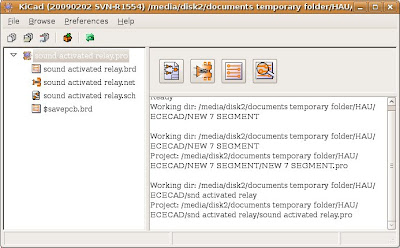
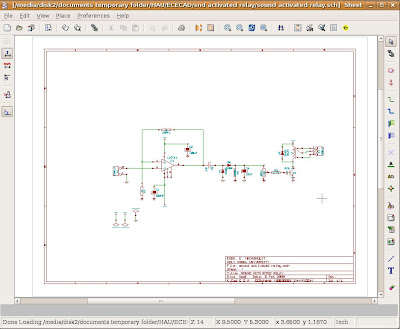
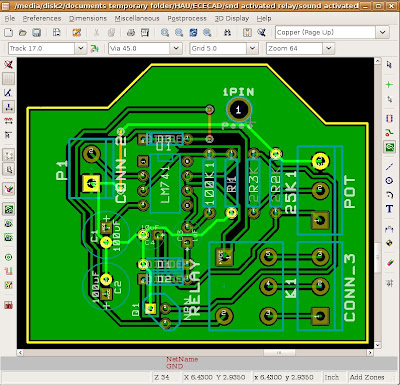
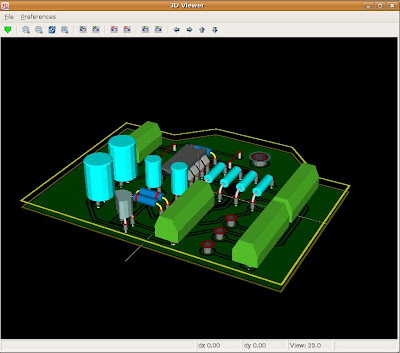
you can install kicad from the repository by typing
sudo apt-get install kicadin the terminal. Where the terminal is? see this link.
but, the installed version is not the latest one. so here is a guide on how to install an updated KiCad.
Installing the required softwares and dependencies
we need to install the following: debhelper, dpatch, libx11-dev, libglu1-mesa-dev, libgl1-mesa-dev, mesa-common-dev, libwxbase2.8-dev, libwxgtk2.8-dev, libboost-dev, subversion, cmake (>= 2.6.0)
to install on ubuntu, on the terminal, simply type
sudo apt-get install debhelper dpatch libx11-dev libglu1-mesa-dev libgl1-mesa-dev mesa-common-dev libwxbase2.8-dev libwxgtk2.8-dev libboost-dev fakeroot subversion libboost-serialization-devand finally, we need cmake, but we need atleast version 2.6, the one from the repository is not the updated one (atleast for ubuntu 8.04). You can download version 2.6 from here..
but if what the repository gives you is atleast version 2.6, then simply
sudo apt-get install cmake
Getting the Source Codes
we will be getting the source codes through svn. create a directory where you'll be downloading the source codes, and go to that directory. type the following:
svn checkout https://kicad.svn.sourceforge.net/svnroot/kicad/trunk/kicad kicadalso we need the following
svn checkout https://kicad.svn.sourceforge.net/svnroot/kicad/trunk/kicad-doc kicad-doc
svn checkout https://kicad.svn.sourceforge.net/svnroot/kicad/trunk/kicad-library kicad-library
svn checkout http://svn.flexserv.de/kicad/trunk/debian
Compiling
to compile simply do the following on your terminal (make sure you're still in the same directory where you did the svn)
fakeroot debian/rules binaryhopefully, there will be no errors.
Running KiCad
You'll find the compiled version of KiCad on
debian/kicad/usr/bin/to complete things up, you'll need to copy the following folders
debian/kicad-common/usr/share/kicad/libraryin here
debian/kicad-common/usr/share/kicad/modules
debian/kicad-common/usr/share/kicad/template
debian/kicad/usr/share
again, to run KiCad go to
debian/kicad/usr/bin/
and double click KiCad
enjoy!!



It crashed. It worked just fine on Jaunty Jackalope,but Kosmic Karma..., get lots of errors.
ReplyDeleteis the http://svn.flexserv.de/kicad/trunk/debian link working?
ReplyDeleteExcellent blog, I really appreciate this tool and this'll be an important contribution. KiCad has no autorouting capabilities of it's own, but can be easily combined with the java-based autorouter freeware and it'd be fine if you can add more explanations about it. 2j3j
ReplyDeleteGreat tutorial on the installment!
ReplyDeleteSuch a nice post please keep posting the things
ReplyDeleteGeneric Viagra buy
Generic Viagra
Tadalis SX
Generic Viagra
Sildenafil citrate
Every time I try to do it I always fail.
ReplyDeleteBest Linux Operating System!
ReplyDeleteGreat website, continue the Excellent work!
ReplyDelete